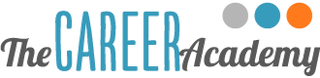
Enrol Now
Detailed Course Curriculum
Advanced Microsoft Excel Package
This Microsoft Excel Package combines the following three Certifications:
Certificate in Microsoft Excel
Intermediate Certificate in Excel
Advanced Certificate in Excel
Refer below for a detailed outline of each component:
Certificate in Microsoft Excel
Introducing Excel
This course will provide an introduction to the key features of Excel, including but not limited to Excel screen components, how to start Excel and the basic layout of worksheets.
Entering Data
This course will provide an introduction to entering data effectively into a worksheet. It will include but not be limited to the fundamentals of data entry, how to enter and remove data from a worksheet, how to adjust a worksheet to accommodate data, and quick data entry techniques.
File Operations
This course will provide an introduction to the file operations necessary for saving and accessing Excel files, including but not limited to how to save a workbook, how to open and close an existing workbook and how to move between open workbooks.
Performing Calculations
This course will provide an introduction to the fundamentals of creating calculations in Excel, including but not limited to understanding how to write formulas and use the built-in Excel functions, and the way Excel performs calculations (BEDMAS).
Modifying the Worksheet
This course will provide an introduction to modifying the layout of a worksheet and how to copy data. It will include but not be limited to how to move and copy data in a worksheet and between worksheets and workbooks, how to make modifications to data, and how to create formulas with absolute cell references.
Formatting
This course will provide an introduction to formatting commands necessary for effective presentation, including but not limited to setting the number format for cells and how to change the appearance of data using formatting options.
Printing
This course will provide an overview of print settings, including but not limited to how to preview a worksheet before printing to ensure the layout is correct and how to print all or part of a workbook or worksheet.
Sorting and Filtering
This course will provide an overview of the Sort and Filter features of Excel and their powerful ability to help manipulate lists of data and keep track of information in an orderly fashion. It will include but not be limited to how to sort a table of data, how to filter a table of data and how to work with filtered data.
Certificate in Microsoft Excel Assessment
Complete a practical case study based assessment using Excel.
Intermediate Certificate in Excel
Working with Large Tables of Data
This course will provide an introduction to the Data Sort, Filter and Subtotal features of Excel, powerful tools that enable the user to manipulate lists of data and keep track of information in an orderly fashion. It will include but not be limited to how to prepare, sort and subtotal data, how to filter data and how to trouble-shoot common Sort and Filter issues.
When Formulas Don't Calculate as Expected
This course will provide an introduction to dealing with calculations that produce unexpected results. It will include but not be limited to how to check the formula is calculating as it should, how to confidently copy cell content as well as understanding how Excel treats cell references, and how to create a formula using absolute and relative cell addressing.
Using Multiple Worksheets
This course will provide an introduction to using multiple worksheets in Excel, including but not limited to how to quickly update and cross-reference between multiple worksheets in an open workbook, how to copy and move data between worksheets and how to apply formats and commands to multiple sheets.
Time Saving Functions
This course will provide an overview of some of the most popular functions used within Excel to build time-saving calculations. It will include but not be limited to the different types of functions, how to insert a function, popular maths functions and logical functions, and date and time functions.
Conditional Formatting
This course will provide an introduction to advanced formatting techniques, including but not limited to the application of conditional formatting to cells in a worksheet, how to manage rules and how to delete rules.
Introduction to Recording Macros
This course will provide an introduction to Macros which are excellent for reducing repetitive tasks and speeding up productivity. It will include but not be limited to recording and storing macros in current workbooks, how to record and store a macro in your personal macro workbook, assigning macros to buttons or the Quick Access toolbar, and removing macros from a file.
Protecting
This course will provide an introduction to protecting data in Excel, including but not limited to how to protect your data within a worksheet, how to protect your workbook from being changed, password protection for files and removing protection from files.
Microsoft 365 Functions
This course will provide an overview of some of the key features of Microsoft 365, using Excel. It will include but not be limited to the IFS function, the FILTER function arguments, the SORT and SORTBY functions and how to fix SPILL and CALC errors.
Intermediate Certificate in Excel Assessment
Complete a practical case study based assessment using Excel.
Advanced Certificate in Excel
Importing and Saving Plain Text Files
This course will provide an introduction to the basics of the different files used within excel including but not limited to text files, csv files, and how to save, import and export data.
Lookup and Cross-Reference
This course will provide an introduction to how to use the various Lookup functions to cross-reference data within Excel, including but not limited to vertical lookups, horizontal lookups, the MATCH and INDEX features and the VLOOKUP, HLOOKUP and XLOOKUP functions.
Preparing Data for Reporting
This course will provide an introduction to a range of tasks that allow you to prepare data within Excel for reporting purposes. It will include but not be limited to Conditional Formatting, Rules, how to convert cell formats, how to remove duplicates, how to insert leading zeros and how to replace a formula with its result.
Using Tables
This course will provide an introduction to using tables in Excel, including but not limited to the use of Freeze panes, Table Filtering and Slicers, how to create a calculated column and how to analyse data using a Total Row.
Pivot Tables
This course will provide an overview of Pivot Tables, including but not limited to how to create them, how to manage the data in the table, how to display percentages, how to group data and add formulas and how to refresh the data.
Pivot Charts
This course will provide an overview of Pivot Charts, including but not limited to how to create them, how to change the design and layout, how to add and hide elements and how to create combined charts.